In 2019, the WebHelp output generated in Adobe RoboHelp showed a snag. The bookmarks in TOC once expanded could not collapse.
Generally, the facility behaves like when you want to explore a section, you click that section to expand it in the TOC. Similarly, when you want to open another section, you prefer to collapse the open or expanded section and then you expand a new section.
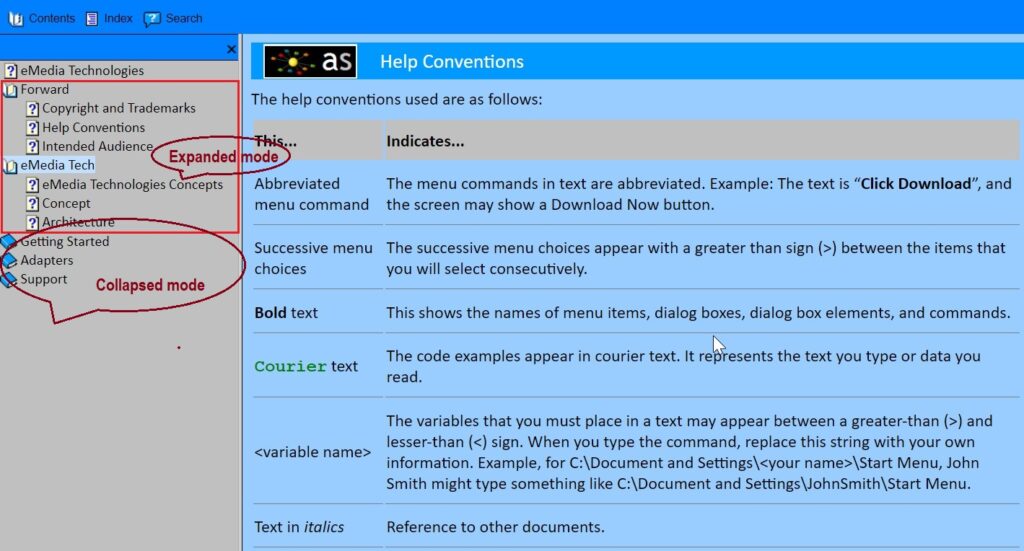
Screenshot 1: Table of Contents (TOC) of WebHelp on Google Chrome
The TOC generally expands and collapses easily as required. This is helpful in managing your navigation experience. If all the sections remain expanded all the time, it would be irritating in finding out the section you are looking for.
Issue: This issue was reported as a bug for all the WebHelp outputs of the products where my team members were working.
My team members tried various ways to fix the issue but it could not be resolved. They were not sure why the issue was created and how to fix it.
Finally, it came to me for verification.
Experiment: I tested the TOC on several browsers including Microsoft Edge, Mozilla Firefox, Google Chrome, Opera, and Brave to know the exact reason.
After the testing, I was sure that the issue was with the Chrome browser and not with the WebHelp that we developed.
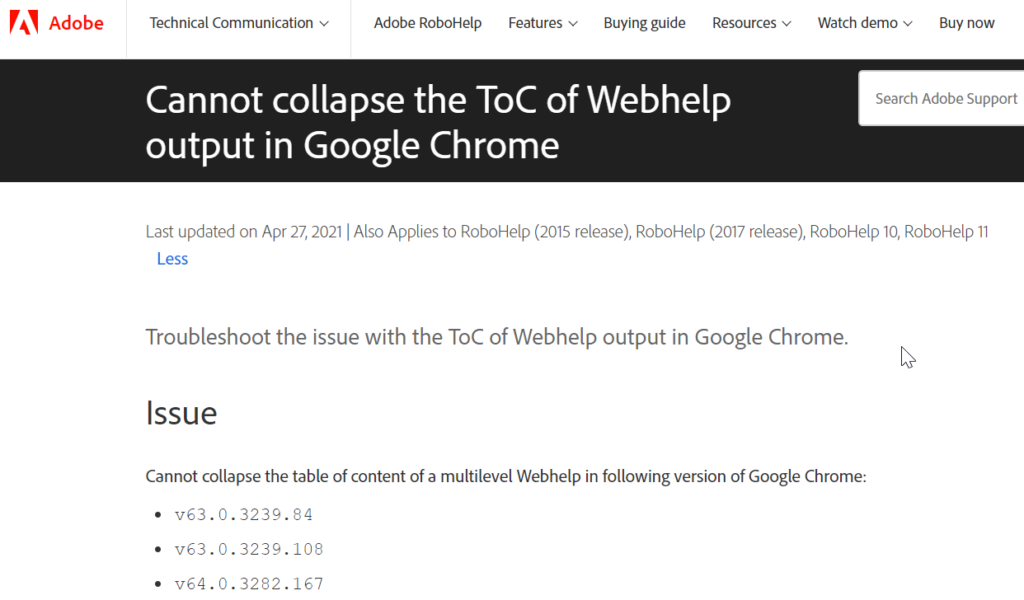
Screenshot 2: v63.0.3239.84, v63.0.3239.108, v64.0.3282.167 did not support Table of Contents (TOC)
Challenge: As the issue was not in our Help, we could not fix it. However, it was a big challenge to make the test engineers to accept this as they were of the view that we could not fix the issue.
Solution: I checked on the website and forum of Adobe and found that many other technical writers had reported the same issue. I showed this to all the test engineers and they accepted.
However, we found out the solution after several trials.
Typically, Adobe released the solution in 2017.
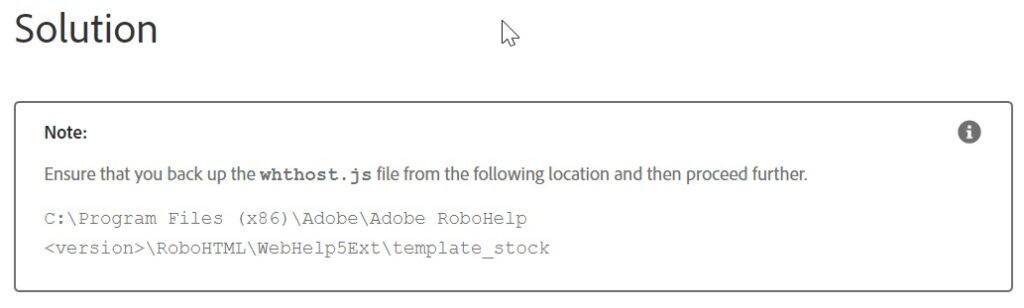
Screenshot 3: Solution to fix the TOC on Google Chrome
See the issue and solution here: https://helpx.adobe.com/robohelp/kb/toc-collapse-error-webhelp.html
