In 2015, I was assigned to write a user guide and a Help for a mobile-based application. Traditionally, my organization used to bundle a PDF copy of the user guide and a Responsive Help in the build. As the Help was for the mobile-based app, the Responsive Help is preferred to make it compatible on hand-held devices.
Secondly, several screenshots were used in the user guide and Help. This resulted in increasing the size of the user guide to 2.5 MB and Help to 5 MB, while the app (APK file) was of 18 MB.
For a mobile-based app, size is a very important factor. An app cannot be preferred by the mobile users, if it is huge in size.
Challenge: How to Reduce the Size of Manual and Help to Make Them Light on App
My first recommendation was to remove the PDF copy of the user guide. On this, everyone agreed easily. This way we wrote off 2.5 MB. As a next step, I removed all the screenshots from the Help. However, some people had a different view. They thought that the screenshots from the software support the readers to carry out the task easily. Hence, they advocated that the screens are required. So I suggested to make a Context Sensitive Help (CSH) instead.
A CSH, opens on a feature in the software, tool, or app. Users can see both the UI of the software and the Help side by side and hence can carry out the task easily. At the same time, it enables users to navigate to any topic of their interest using the TOC. This approach reduced the size of the Help to less than half from the existing size.
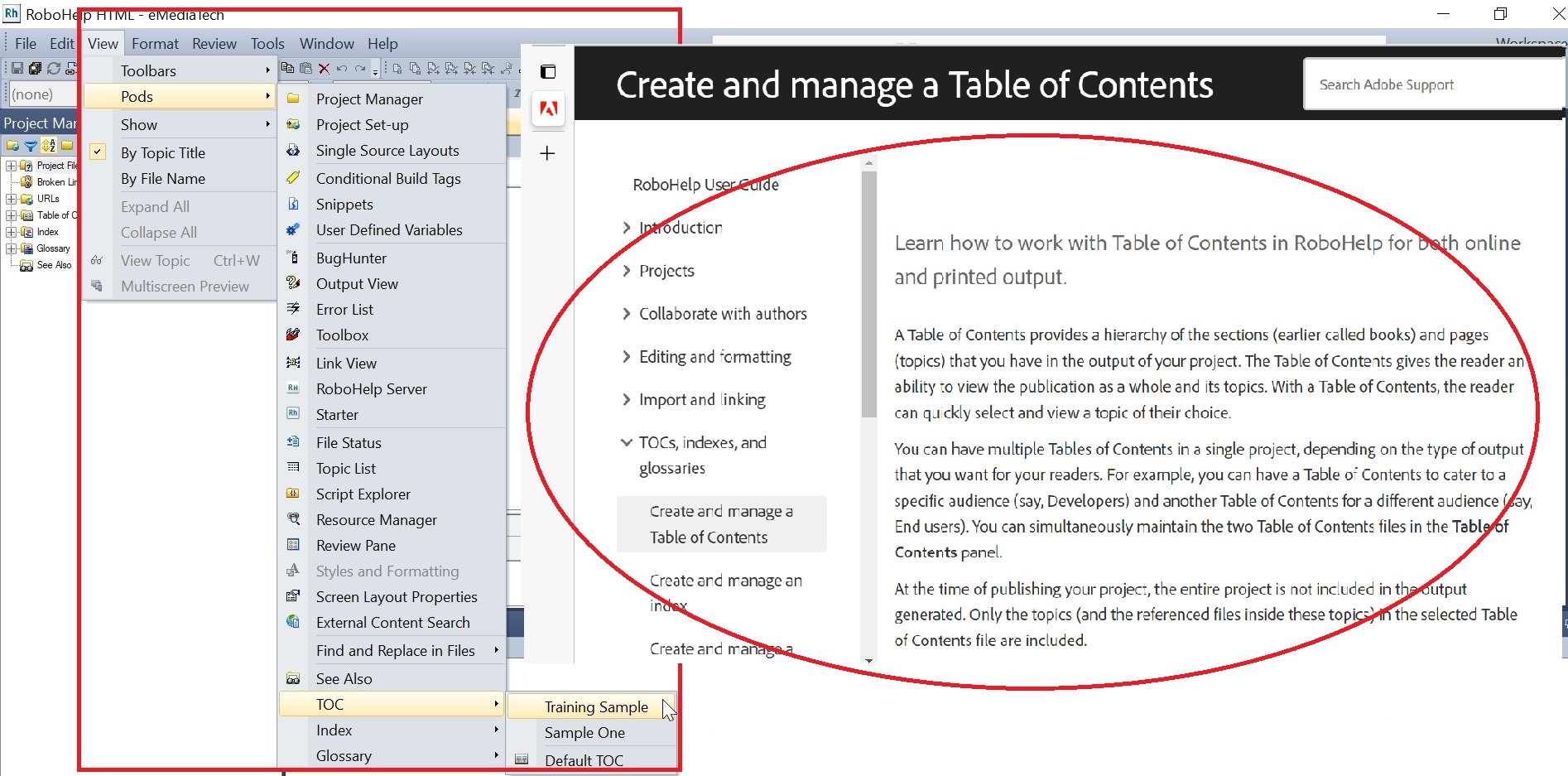
I, further, recommended to migrate the Help to Cloud. In Cloud-based Help, you need to use the URLs of the Help pages in the software build to call out the Help pages.
This means (1) the Help was context sensitive, opening on a feature in the software, and (2) it was hosted on Cloud.
