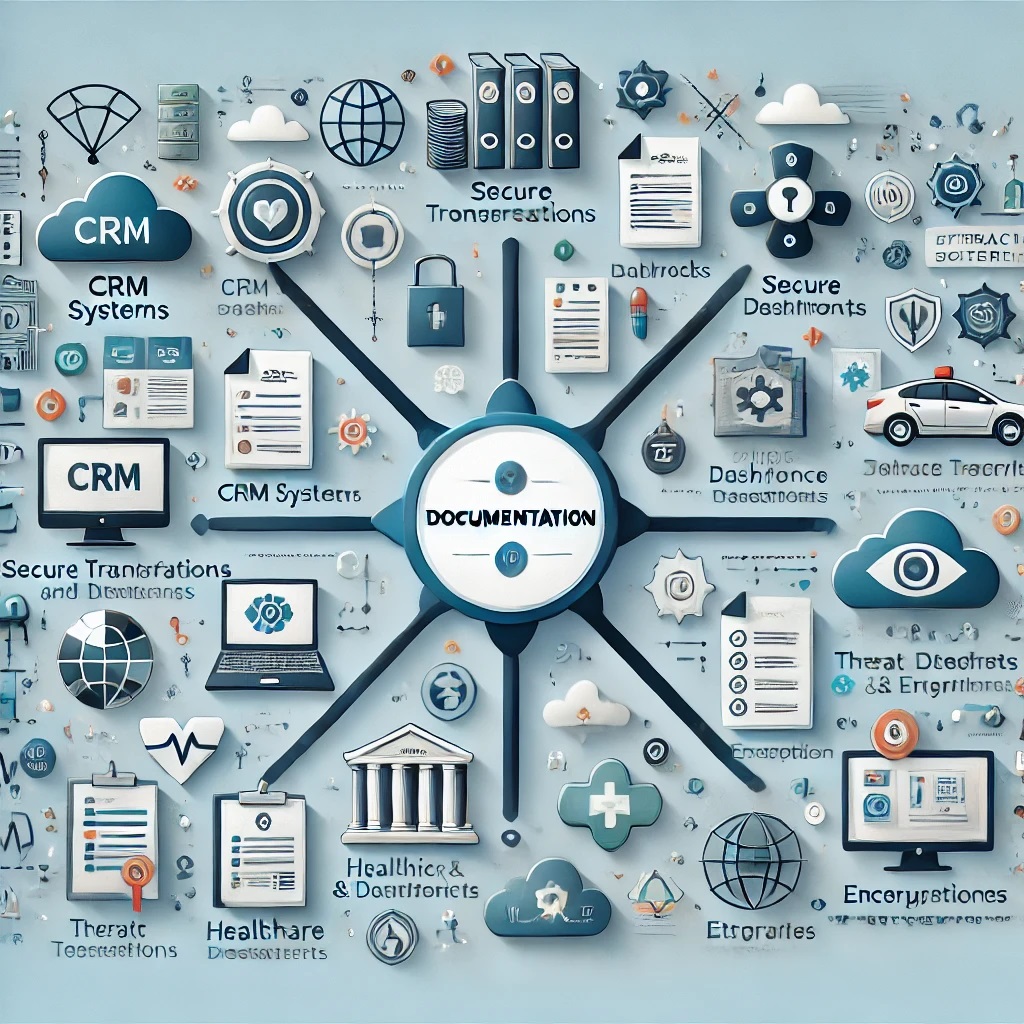Producing documentation for various domains requires different strategies
Technical documentation plays an important role in making detailed products comprehensible and usable across industries. Nevertheless, each industry has its own distinct requirements, regulatory demands, and user expectations, which makes it crucial for technical writers to adjust their methods accordingly.
In this article, I emphasize strategies for generating effective documentation in areas such as Customer Relationship Management (CRM), Banking and Finance, and Cybersecurity.
Best Practices for Developing Effective Domain-Specific Documentation
Recognize User Roles and Tasks: Adapt documentation to fit the specific tasks and objectives of each user type, ensuring it remains relevant and clear.
Keep Content Current with Industry Standards: Sectors like banking, healthcare, and AI change rapidly. Documentation must be routinely updated to mirror the latest standards and compliance demands.
Emphasize Clarity: Use simple language, minimizing technical jargon whenever feasible. Define important terms and ensure that instructions are clear and actionable.
Use Visuals for Better Understanding: Implement screenshots, diagrams, and workflow charts to simplify complex processes, making them more understandable.
Incorporate Security and Privacy Guidelines: For sensitive domains, always include sections detailing security best practices and compliance with applicable regulations to help users in responsible software usage.
1 Customer Relationship Management (CRM) Systems
For a sales CRM, the documentation could feature instructions on personalizing the lead scoring model, syncing email communications, and managing sales pipelines to assist daily activities and reporting.
Requirements & Documentation Solutions
Role-Based Guidance: CRM systems are used by various departments, ranging from sales and marketing to customer support. Effective documentation should provide guidance customized to each role, detailing how users can complete their specific tasks within the system.
Customization and Workflow Configuration: CRMs are frequently customized to satisfy particular business needs. Documentation needs to guide users through customization options such as establishing workflows, dashboards, and custom data fields.
Integration and Data Management: CRMs often connect with other platforms, like email systems or analytics tools. Documentation must offer detailed steps for setting up these integrations and managing data both internally and between systems.
2 Banking and Finance Software
For a bank’s transaction software, the documentation may include detailed steps for tasks related to regulatory compliance, like setting up customer authentication or addressing flagged transactions to mitigate fraud risks.
Requirements & Documentation Solutions
Regulatory and Compliance Guidelines:
Financial software must adhere to stringent regulatory standards. Documentation should encompass security protocols and data privacy compliance necessities, such as KYC (Know Your Customer) and AML (Anti-Money Laundering).
Transaction Processing and Issue Management: Thorough explanations of transaction workflows, from processing to reconciliation, assist users in handling critical functions.
Documenting procedures for managing errors ensures users can quickly resolve issues without risking data integrity.
Risk and Fraud Mitigation: Preventing fraud and managing risk is essential. Documentation should emphasize these features, guiding users on how to spot irregularities, establish alerts, and adhere to escalation protocols.
3 Cybersecurity Solutions
For a network security tool, the documentation may include instructions on setting up firewalls, configuring alert systems, and analyzing security logs to enable both technical and non-technical users.
Requirements & Documentation Solutions
Threat Detection and Incident Management: Cybersecurity documentation should provide step-by-step guidance on setting up threat detection, responding to alerts, and safeguarding data against potential breaches.
Data Protection Guidelines: Cybersecurity tools must comply with data protection regulations, particularly for users managing sensitive information. Documentation should provide advice on encryption, secure data storage, and managing access controls.
User Instructions for All Skill Levels: Cybersecurity tools are used by both IT experts and non-technical personnel. Thus, documentation should include simplified instructions to make essential features reachable for a wider audience.