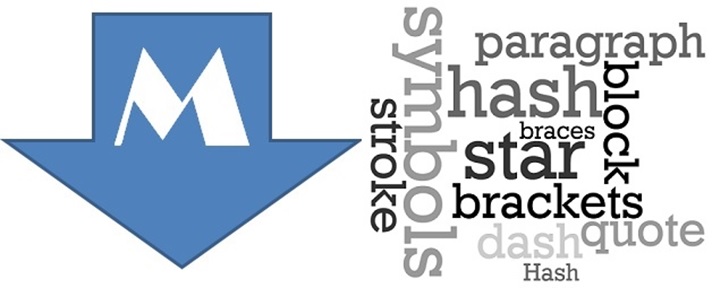Do you develop Android-based apps? Are you looking for a free authoring software to write a Help for your apps? You can author Web Help in Markdown for handheld devices such as tablets and smartphones.
Are a start-up and conservative about expending money on an authoring tool? Write Help in Markdown free.
Do you develop academic courses, apps, or tools and writing product documentation is not your core focus? Prefer Markdown to write Help.
Markdown is best suited for such requirements.
Help can be authored in a single HTML file with Table of Contents. Help created in Markdown is light, can be embedded in the apps, software, and tools for offline use, can be hosted independently on server, and can run on any standard browser.
Markdown, opposite of Markup, is not a programming language, but is a formatting process with syntaxes. These syntaxes are a combination of punctuations and characters that are very easy to learn. You don’t need to use opening and closing tags as you do in the Markup language.
Markdown is a lightweight plain text file in which you can format content. Most of the common file extensions of the Markdown files are .md or .markdown. Moreover, in Markdown, the document is formatted in a single source and can be easily converted to multiple formats including HTML, Word, PDF, other outputs based on the tools you use.
“Markdown is a text-to-HTML conversion tool for web writers. Markdown allows you to write using an easy-to-read, easy-to-write plain text format, then convert it to structurally valid XHTML (or HTML).” — John Gruber, Daring Fireball
Most of the Markdown editing tools have predefined formatting styles that you can simply apply to format the content. Moreover, you can apply a style by typing a syntax directly or using the keyboard shortcuts. The most beautiful thing is that if you don’t find any syntax for formatting in any native Markdown, you can simply use the Markup tags that you may use in normal HTML. All Markup codes are compatible with the Markdown editing tools.
Author Web Help in Markdown
You can use Markdown for creating web-based content, standalone web pages, and single HTML pages such as readme, user license, privacy policy, terms & conditions, FAQs, email text, discussion forums, blogs, wikis, and others.
Interestingly, you can author Web Help in Markdown FREE. Most of the Markdown editing tools are open source and can be used at no cost at all.
If you want to author Web Help for personal use, handheld devices (tablets and smartphones), HTML5, or you are a small organization and do not intend to invest on any authoring tool, Markdown is the best option. Web Help in a single file can be created for any software products and mobile-based apps.
Advantages of using Markdown
Using Markdown has several incredible advantages.
-
Author Web Help for handheld devices.
-
Create HMTL and HTML5 pages.
-
Give web text of your websites a stunning formatting.
-
Can be integrated in popularly known CMS such as WordPress with a plugin.
-
Convert Markdown file to multiple output/formats including HTML, Word, PDF, other outputs depending on the tools you use.